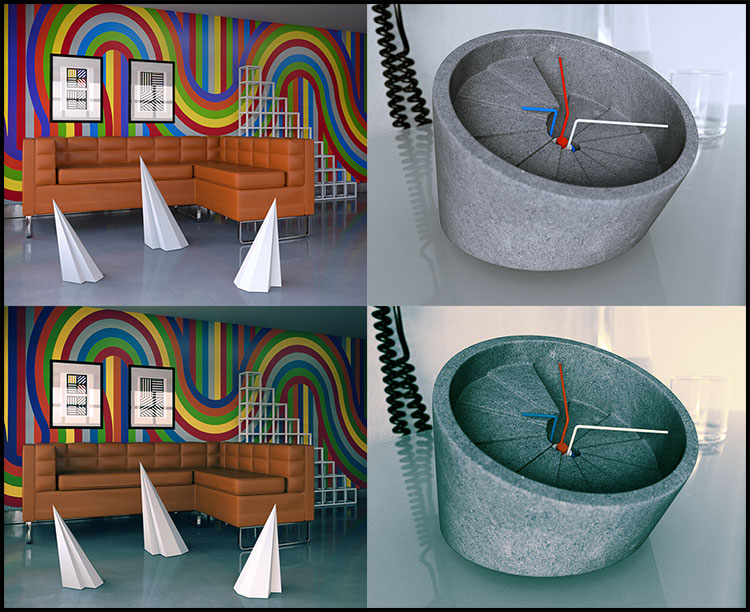David Hier Render Studio: 3D Modelling & Rendering and Architectural & Product Visualisation
Colour Grading Archviz Imagery (Tutorial)
January 26th, 2014
I'm always looking to add new skills to my cap so I can improve the rendered images I create for my clients. Recently I've been focusing on post-production; in particular the way colour grading can drastically alter the mood and dynamics of an image.
The dramatic impact colour grading can have is most evident in cinematography (see video below), but there is no reason why we can't take inspiration from the world of film and apply it to architectural and product visualisation.
With this in mind I've been scouring online resources looking for good quality tutorials that show how to go about colour grading images in Photoshop. To be honest there really isn't that much available in terms of detailed tutorials that not only talk you through the process, but also explain exactly how each adjustment works. I did however manage to find a great mini tutorial over at www.cgmeetup.net.
The tutorial is deceptively simple and demonstrates how diverse and powerful Photoshop's Curves adjustment layers can be. I've only just scratched the surface when it comes to honing my skills, but the before and after renders below already show a lot of promise. From now on I will certainly be paying much more attention to the use of colour in feature films and looking for more inspiration that I can apply to my own body of work.